As you may have noticed, your Facebook News Feed recently began auto-playing videos. This can be annoying on a PC and downright harmful on your mobile device, as it can eat up your data or drain your device’s battery. However, you can disable the auto-play feature on PC and limit it to WiFi only on mobile devices and save yourself the hassle.
To turn off auto-play on your personal computer, go to “Settings,” then the “Video” tab at the bottom of the left hand navigation. From there, you can select the drop-down menu next to “Auto-Play Videos” and select “Off.” It’s important to note that you need to change the settings on both your phone and PC if you want to disable it, and that the changes don’t translate from one platform to another.

To disable auto-play videos on your mobile device, you’ll need to access the Facebook application ‘Settings.’ (The image below shows the settings on a Samsung Galaxy S4.) From here, check the box under “General Settings” for “Auto-play videos on Wi-Fi only.” The box is unchecked by default, which means videos will continue auto-playing on your Android device until you tell it not to. Unfortunately, you can’t completely turn off the feature on a mobile device, but you can save yourself some precious data.

For iOS devices, you’ll need to access your ‘Settings’ (in the main settings area and not inside the Facebook app) and then scroll down until you see the Facebook application listed. Select the app and tap ‘Settings’ again on the next screen. Here you’ll find the video settings shown below:

The Facebook Help Center also explains how to make the edit on an iPhone or iPad.
What do you think about the Auto-play feature? Facebook is encouraging users to provide feedback here.
Recommended Resources
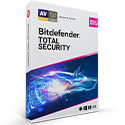 The Choice of Tech Experts Worldwide. Try 90 days free of Bitdefender and experience the highest level of digital safety.
The Choice of Tech Experts Worldwide. Try 90 days free of Bitdefender and experience the highest level of digital safety.
 Surf the web truly incognito. Try Bitdefender Premium VPN, the ultra-fast VPN that keeps your online identity and activities safe from hackers, ISPs and snoops.
Surf the web truly incognito. Try Bitdefender Premium VPN, the ultra-fast VPN that keeps your online identity and activities safe from hackers, ISPs and snoops.

System Mechanic 14 – Make your computer run like new. Winner of 200+ Editor’s Choice awards!

 Previous post
Previous post
 Next post
Next post





