A short while ago we had some users alerted us to the fact that their ‘Public’ Facebook Groups were displayed on their Timeline. In case you didn’t know, you can navigate to your own Timeline and click the ‘View As‘ button to see what information displays to the Public. This is a good feature to make sure you aren’t revealing information that you would rather keep private. You can access this feature by clicking the three little dots next to the “View Activity Log” button located in the bottom right corner of your Cover Photo.
My Timeline is shown below, and you can see that 12 of my open groups appear on this page.

Most people probably realize that a Public Group means just that. It is open to the public and anyone can join in and participate. However, this doesn’t necessarily mean that you want everyone to have such easy access to this information. If you have someone harassing you on Facebook, then them having the ability to see and join the groups you belong to could be a problem. Hiding your Groups would definitely make it more difficult for them.
The first thing you need to do is navigate to your Timeline and click on the ‘More” drop down arrow. Then, you’ll want to go to the bottom and click on the ‘Manage Sections’ link.

Once you are here, you have the option of hiding your Groups and any other sections by unchecking the corresponding box. Keep in mind that you are hiding this from your Timeline. As the Facebook disclaimer states at the bottom, ” Individual stories in hidden sections can still appear on your Timeline, in News Feed and elsewhere on Facebook.”

After doing this, use the ‘View As’ feature again to make sure that your Groups aren’t displaying for the world to see. Keep in mind that people in these groups will see that you are a member, and there are software applications out there that can scrape user information from these groups.
Recommended Resources
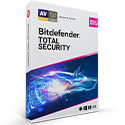 The Choice of Tech Experts Worldwide. Try 90 days free of Bitdefender and experience the highest level of digital safety.
The Choice of Tech Experts Worldwide. Try 90 days free of Bitdefender and experience the highest level of digital safety.
 Surf the web truly incognito. Try Bitdefender Premium VPN, the ultra-fast VPN that keeps your online identity and activities safe from hackers, ISPs and snoops.
Surf the web truly incognito. Try Bitdefender Premium VPN, the ultra-fast VPN that keeps your online identity and activities safe from hackers, ISPs and snoops.

System Mechanic 14 – Make your computer run like new. Winner of 200+ Editor’s Choice awards!

 Previous post
Previous post





