Facebook recently implemented a new security feature that allows users to browse Facebook with a SSL encrypted connection. Before this feature was installed, only the Facebook login was encrypted. This new feature will help secure users from extensions like FireSheep, provide better security on wifi networks, and help protect against cyber attacks. Anything that can create a layer between you and a hacker is a good thing.
Follow these simple steps below to take advantage of this new feature and better protect yourself while on Facebook! Facebook is rolling this out in phases, so don’t be alarmed if you don’t see the option yet. You should have it soon.
1. Click “Account” at the top right of the page and then select “Account Settings.”

2. Locate “Account Security,” and select “Change.”
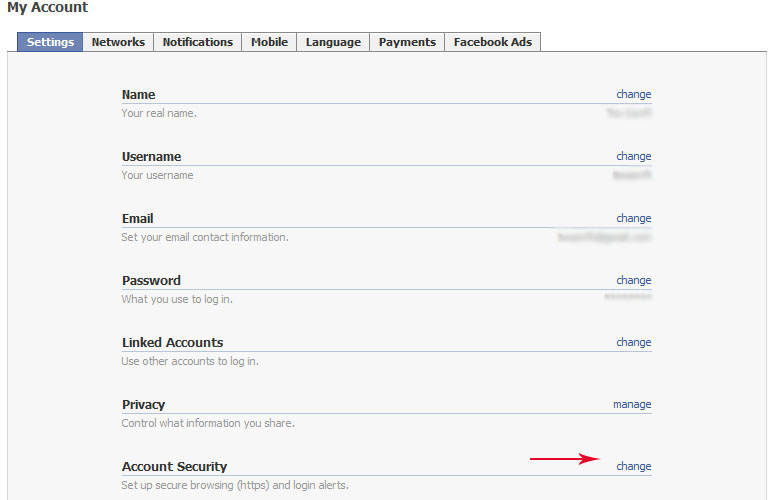
3. Check the box under “Secure Browsing (https) and click “Save.”
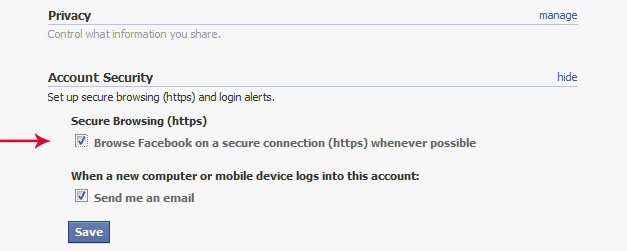
Be sure to tell your friends and family to do the same. For more information on securing your Facebook account, check out:
Facebook Privacy and Security Made Simple
“Instant Personalization” was launched by Facebook last year at their developers conference. This new feature gives approved sites (Bing, TripAdvisor, Clicker, Rotten Tomatoes, Docs, Pandora, Yelp, and Scribd) access your information and content you have made available to everyone. The user must be logged in to Facebook when visiting the site, and it allows the site to offer a “customized” user experience. Most people are not comfortable with Facebook sharing their data, and you must choose to opt out of the feature. In typical Facebook fashion, instant personalization is turned on by default.
1. Click “Account” at the top right of the page and then select “Privacy Settings

2. Select “Applications & Websites”

3. Locate “Instant Personalization” at the bottom of the page and click “Edit Settings”

4. Uncheck the box (You don’t have to confirm or press save. It is safe to navigate away from the page after your deselection.)

5. Tell your friends and family to do the same.

 Previous post
Previous post
![[SCAM ALERT] Official Announcement - Account verification - All accounts will shut down starting today.](https://facecrooks.com/wp-content/uploads/media/k2/items/cache/7c1e447b255bbf211e80f00dade07568_L.jpg) Next post
Next post





