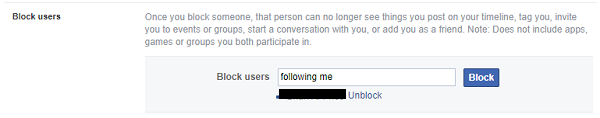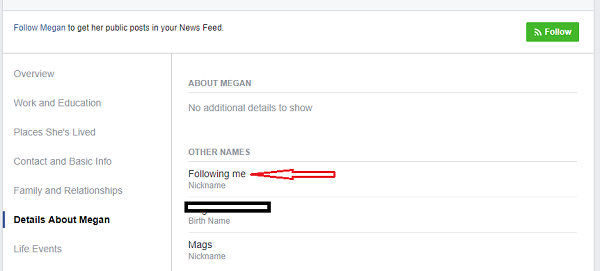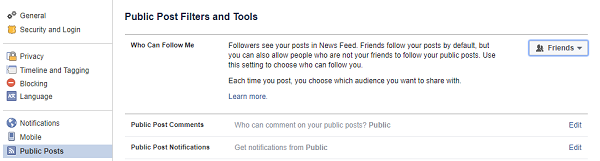A viral message is spreading around Facebook that claims you can see who is following you by going in to your ‘Blocking‘ settings and typing ‘Following Me‘ in the ‘Block Users’ search bar.
This is a silly hoax like most messages that circulate wildly on Facebook. If you follow the directions in the post, all you are doing is searching profiles that have the words “following me” somewhere in their profile. That’s it. This is not a sneaky way to see who is following you.
Notice the image below. I conducted the ‘following me’ search and then clicked on one the random names that appeared:
Notice that Megan has the nickname of “Following me’ listed as another name in the ‘Details About Megan’ section of her profile. This is why she appeared in my list of searches.
Facebook does allow you to have followers. Your friends follow your posts by default, but you can choose to let anyone follow your public posts. We highly recommend against doing this. You never know when a photo or post can come back to haunt you, and we generally recommend people lock down their profiles as much as possible.
If you have followed the craze and blocked a bunch of random Facebook users and had a mild freak out, you can relax a bit and know that a bunch of strangers haven’t been stalking your profile!