 Katie Holmes is allegedly protecting her digital tracks during her hyper-public split from Tom Cruise to keep him from contacting her, using tactics like disposable phones. But celebrities’ struggles for online privacy is nothing new: Kim Kardashian had to change her phone number after her makeup artist accidentally tweeted it; Anna Kournikova has a stalker who inundates her with emails; Scarlett Johansson’s phone was hacked and her nude photos leaked. Even if you’re not a celebrity, you might have good reasons to improve your online privacy.
Katie Holmes is allegedly protecting her digital tracks during her hyper-public split from Tom Cruise to keep him from contacting her, using tactics like disposable phones. But celebrities’ struggles for online privacy is nothing new: Kim Kardashian had to change her phone number after her makeup artist accidentally tweeted it; Anna Kournikova has a stalker who inundates her with emails; Scarlett Johansson’s phone was hacked and her nude photos leaked. Even if you’re not a celebrity, you might have good reasons to improve your online privacy.
Whether you want to hide from your ex or keep the paparazzi off your back, here are 5 celebrity secrets you can use to make yourself harder to find online.
1. Stop broadcasting your geolocation
Lots of the apps and websites you use every day are sharing your location with the world. If you want to go off the map, you have to stop them. Some are obvious, like Foursquare and Facebook Places check-ins. Also make sure that you’re turning off geotagging on Twitter: go to Settings, then make sure to uncheck the box next to “Add a location to my Tweets.” Be aware that some third-party apps can access your public social network checkins and literally put you on the radar, like the controversial Girls Around Me app did.
Other uses of your location aren’t as obvious, like your smartphone recording the GPS location where you snapped a photo and appending it to that photo’s metadata. Disabling this feature depends on your specific device (find steps for popular phones from the I Can Stalk U project), but one general safety tip is to turn off your phone’s GPS connection when you don’t need it.
2. Unlist yourself from the phonebooks of the Internet
More than 180 different companies, called data brokers, publicly post your family’s names, photos of your house, your estimated net worth, and more, and they’re selling this info to anyone who’s interested: your ex, stalkers, potential employers, anyone. One example is the site Spokeo.com. Take a second now to visit Spokeo and search for yourself; we’ll wait. You’ll probably be shocked by what comes up. The site actually lets you track celebrities in real time, like this info on where Katie Holmes has been by the hour:
Abine has a subscription service called DeleteMe that removes your information from the biggest sites like these for $99 a year, and posts do-it-yourself removal instructions.
3. Clean up your friends lists
It’s obvious, but we’ll say it anyway: you shouldn’t be friends with anyone that you don’t want to have a real-time, personal look into your life. Be aware that anyone could create a new account under a made-up persona just to keep tabs on you, so start being choosy about which friend requests you accept.
Limiting your privacy settings to “friends only” doesn’t mean much if you’ve accepted every friend request you’ve ever received. In fact, sharing with “friends of friends” on Facebook exposes your info to an average of 150,000 people. Make a rule about how you’ll organize your friends and stick to it as you go down the list. Your rule could be “I’ll defriend the person if we’ve never met in public,” or “I’ll defriend if we haven’t spoken in the last 3 years.”
4. Own your social network privacy settings
Privacy settings can be confusing, but it’s important to take advantage of them. Check out 7 tips to go private on Facebook in 7 minutes. The list recommends turning OFF tag suggestions, turning ON tag and profile review, and only sharing with friends when you use Facebook. Anther tip is to protect your tweets by going to Settings, then check the box next to “Protect my Tweets.”
5. Set up Google Alerts on your name
Even after you lock down your data with the steps above, you still may be leaking personal information from unexpected places. Luckily, Google Alerts make it easy to stay on top of any references about you by emailing you whenever it discovers any new mentions of your name.
To set up alerts, go to http://www.google.com/alerts. Type in the term that you want to monitor–most likely, it will be the name you use most often, along with any other terms that will help narrow down the results to you and not someone with a similar name (like “celebrity” or “teacher”). Under “Result type,” select “Everything.” Under “How often,” select “As it happens.” This selection ensures you’ll see mentions when they happen, not after the fact. Under “How many,” select “All results.” Enter an email where you’d like your results delivered, hit “CREATE ALERT,” and you’re done. Now you’ll know whenever you’re publicly mentioned online.
We hope our tips put you well on your way to managing your own personal paparazzi!
Editor’s Note: This article is a guest post by our sponsor Abine.com, the makers of the browser extension DNT+. It’s FREE and keeps websites from tracking you online.




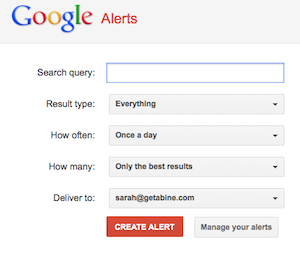
 Previous post
Previous post
 Next post
Next post





