Scam Signature Message:
OMG: This girl killed herself after her FATHER posted this message on her wall: bit.ly/hiht3w
Scam Type: Chat-Jacking – Rogue Application – Survey Scam
Trending: March 2011
Why it’s a Scam:
The bit.ly link is being sent to Facebook users via Facebook Chat. The scam is not being circulated by spamming user news feeds. If a user clicks on the link, the following page is displayed:

If you agree to install the “aclebite” application you must agree to give the application developer full access to your basic information and the right to Access Facebook Chat. This is a new and dangerous twist for rogue Facebook applications. Allowing them this access gives them permission to send chat messages to your friends. Your friends will likely think you are the person behind the chat and trust the link provided by the rogue app. We have heard reports that the links lead to viruses and malware infestation. You don’t want to be responsible for infecting your friend’s computers do you? You should never give a third party application this much access unless you are 100% sure of their intentions and authenticity.
If you are ever in doubt about a potentially malicious link, you can use the AVG online link scanner to check it out.
After you click “Allow,” you are taken to the follow page:

Here we see the typical survey scammer’s end game. Each time someone completes a survey – the scam creator gets a commission. Completing surveys gives the scammers more of your private information. If you downloaded any games or other files then your computer could be infecting with a virus, trojan or other malware. Never download files from scams like this!
How to Deal with the Scam:
If you did make the mistake of installing the application and passing the link onto your friends, you should clean-up your newsfeed and profile to remove references to the application (click the “x” in the top right hand corner of the post).You also need to access your privacy settings and remove the application from your list of approved Facebook applications. (Account/ Privacy Settings/ Applications and Websites.)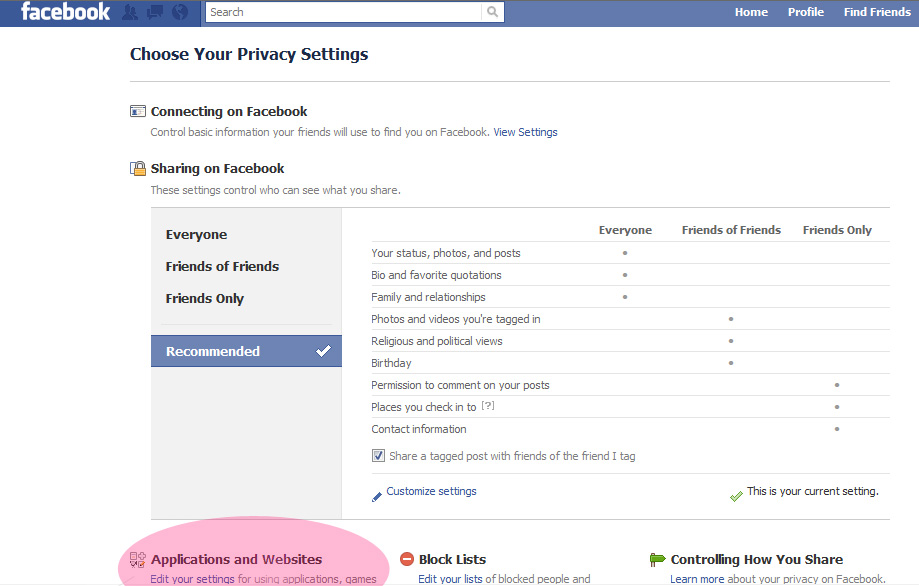
If you or your Facebook friends are falling for tricks like this, it’s time to get yourself informed of the latest threats. Be sure to join the Facecrooks page on Facebook to be kept informed of the latest security issues. Also check out:
Your Ultimate Guide to Facebook Scams and How to Deal with Them
How to spot a Facebook Survey Scam

![[WARNING] Just applied for my own @facebook.com email account, get one before someone takes your name [bit.ly]](http://facecrooks.com/wp-content/uploads/media/k2/items/cache/4eadae682909e5571fe2c1a4fc6acd34_L.jpg) Previous post
Previous post
 Next post
Next post





