Scam Signature Message: Two Free Spring Break Tickets – Southwest Airlines

Scam Type: Survey Scam – Rogue Application – Fake Facebook Event
Trending: January 2011
Why it’s a Scam:
Once you click on the Wall Post link, you are taken to the following page:

This page requires you to access this site with your Facebook credentials via “Facebook Connect.” If you do proceed, then you are taken to the following screen that asks you to install the “SWAIRLINES” Facebook application:

If you do agree to install the application, you must agree to give the application developer full access to your basic information and manage your events. The application permissions do not grant the app developer the authority to post to your wall, but if you follow this scam through to completion you will find a wall posting spreading their spam message. Granting them this access allows the scammer to spam their message on your News Feed. You should never give a third party application this much access unless you are 100% sure of their intentions and authenticity. If you do proceed with the application install, you are taken to the following screen:

We are seeing more and more of these marketing gimmicks on Facebook lately. To redeem the “free tickets,” you are required to complete 13 sponsor offers. Not only is this a ridiculous hoop to jump through, and will cost you a lot of money in the end, but the scammers are acquiring a treasure trove of your personal data. You will be required to provide your name, address, phone numbers and date of birth. This will enable the shady marketers to not only spam your Facebook account, but also harass you via snail mail, phone calls and text messages.
It is also important to note, that this application will create a fake Facebook event like the one pictured below:

How to Deal with the Scam:
If you did make the mistake of installing the application and passing the link onto your friends, you should clean-up your newsfeed and profile to remove references to the application (click the “x” in the top right hand corner of the post).You also need to access your privacy settings and remove the application from your list of approved Facebook applications. (Account/ Privacy Settings/ Applications and Websites.)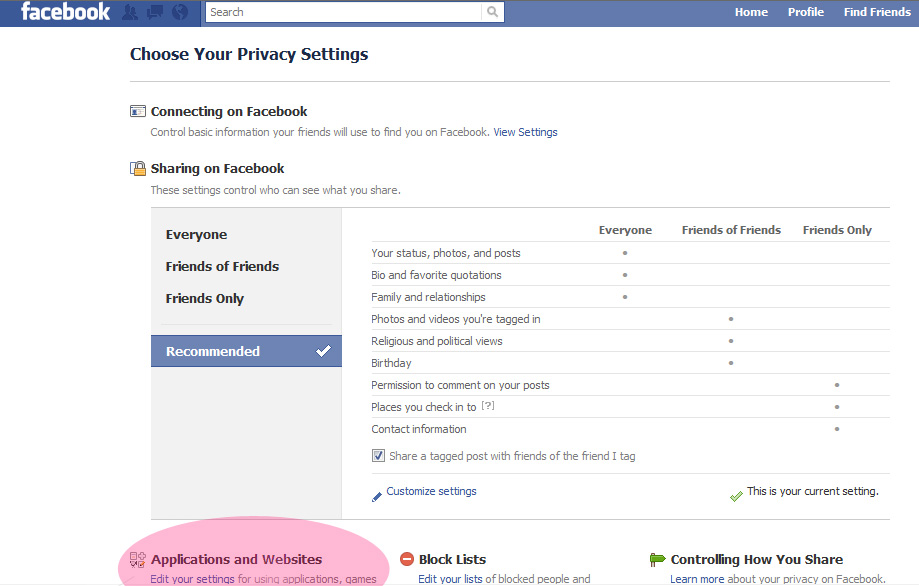
If you made the mistake of submitting your cell phone number for any of the surveys, then you should contact your carrier immediately to keep any bogus charges from appearing.
If you or your Facebook friends are falling for tricks like this, it’s time to get yourself informed of the latest threats. Be sure to join the Facecrooks page on Facebook to be kept informed of the latest security issues. Also check out:
Your Ultimate Guide to Facebook Scams and How to Deal with Them

 Previous post
Previous post
![[SCAM ALERT] Omg! Taylor was involved in a car accident! R.I.P. Taylor... :(](http://facecrooks.com/wp-content/uploads/media/k2/items/cache/9f61d10d254b0dd13d20a8b04bc2ce8a_L.jpg) Next post
Next post





